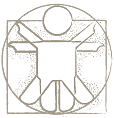Download and Installation
Prerequirements 
1. Install Java. You can skip this step if you have Java 1.6 or newer.
Windows 
1. Download and run sketchlet-1.1.0.exe, ~100 MB
Platform Independent 
1. Download and unpack sketchlet-1.1.0.zip, ~100 MB
2. Set the system variable SKETCHLET_HOME to point to the directory where you unpacked Sketchlet.
3. (Optional) If you want to use Sketchlet UML widgets (Cascading UML, PlantUML, UMLGraph), you need to install Graphviz, and set the system variable GRAPHVIZ_DOT to point to the Graphviz dot executable file (e.g. "/usr/bin/dot")
4. To run Sketchlet, use the following command: java -Xms100m -Xmx800m -jar $SKETCHLET_HOME/bin/sketchlet.jar
Optional Features
1. If you want to use a specific version of Java installed on your computer, you can set a system variable JAVA_HOME to the point to the Java installation directory.
2. If you want to use OpenOffice.org CALC with Sketchify, install OpenOffice (you do not need whole OpenOffice, just OpenOffice CALC), and Sketchify plugin for OpenOffice.org (download and run amico-oo-calc-addin.oxt)
3. If you want to use your Java enabled mobile phone as a Sketchify I/O service, you can install Sketchify MIDlet on your mobile phone by downloading amico-bluetooth-midlet.jar, and install it with the application manager for your mobile phone.